GRA/GAME
WERSJA ANGIELSKA I POLSKA/ENGLISH AND POLISH VERSION
WERSJA ANGIELSKA/ENGLISH VERSION | WERSJA POLSKA/POLISH VERSION
HASŁO: jak nazwa folderu/PASSWORD: like folder name
Aby gra w pełni działała:
To make the game fully functional:
1) Zmieniamy tryb zgodności na „Windows XP service pack 3” oraz zaznaczamy opcję „uruchamiaj jako administrator”
We change the compatibility mode to „Windows XP service pack 3” and select the option „run as administrator”
2) Uruchamiamy raz grę i od razu wychodzimy
We run the game once and exit immediately
3) W folderze „dokumenty” w folder gry i otwieramy plik „hppoa.ini”
In the „documents” folder in the game folder and open the „hppoa.ini” file
4) Zmieniamy w poszczególnych liniach:
We change in individual lines:
- [WinDrv.WindowsClient]
WindowedViewportX=1366
WindowedViewportY=768
FullscreenViewportX=1366
FullscreenViewportY=768
MinDesiredFrameRate=30.000000
„Wpisujemy swoją rozdzielczość i fps maksymalnie do 60. 30 lub 60”
„Type Your resolution and fps – max to 60. 30 or 60” - [Engine.Engine]
;RenderDevice=D3DDrv.D3DRenderDevice
;RenderDevice=Engine.NullRenderDevice
RenderDevice=OpenGLDrv.OpenGLRenderDevice
;RenderDevice=PixoDrv.PixoRenderDevice
„Czyli usuwamy średnik z linii 3 i dodajemy go do linii 1”
„So we remove the semicolon from line 3 and add it to line 1″ - [PixoDrv.PixoRenderDevice] i [D3DDrv.D3DRenderDevice] i [OpenGLDrv.OpenGLRenderDevice]
ReduceMouseLag=False
„Zmieniamy z True na False”
„Change from True to False”
5) Zapisujemy i otwieramy plik „User.ini”
Save and open „User.ini” file
Zmieniamy lub dopisujemy jak nie ma:
Change or type if You dont have:
[Engine.PlayerController]
DesiredFOV= 106.26
DefaultFOV= 106.26
„106.26 dla monitorów 16:9 lub w przypadku monitorów 16:10 – 100.39”
„106.26 for 16:9 display or for 16:10 display – 100.39”
Klikamy prawym przyciskiem myszy na pulpicie i otwieramy ustawienia karty graficznej.
NVIDIA:
„Ustawienia programu” i wybierz HP:
Przy 2 opcjach z limitem klatek odznaczamy „wyłączone” i suwakiem ustawiamy 60.
Click right mouse button on desktop and open graphic card settings.
NVIDIA:
„Program Settings” and select HP:
Change 2 options with a frame limit, mark „off” and set max 60 fps.

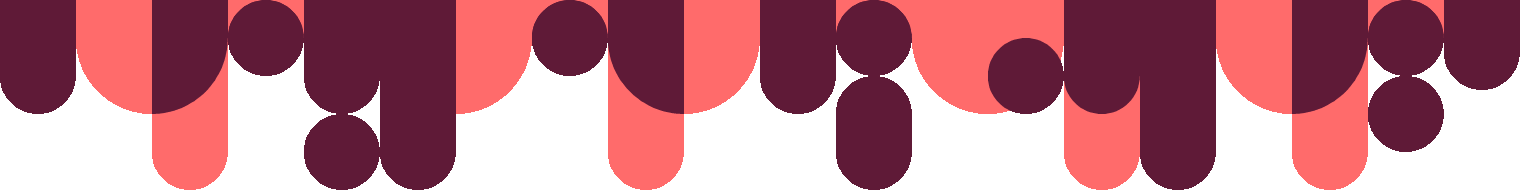
Dodaj komentarz